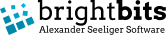Backup browser: The perfect tool.
The backup browser is the perfect tool to easily search through your backups. Take a look at what an important file looked like a week ago and restore it directly via the backup browser.
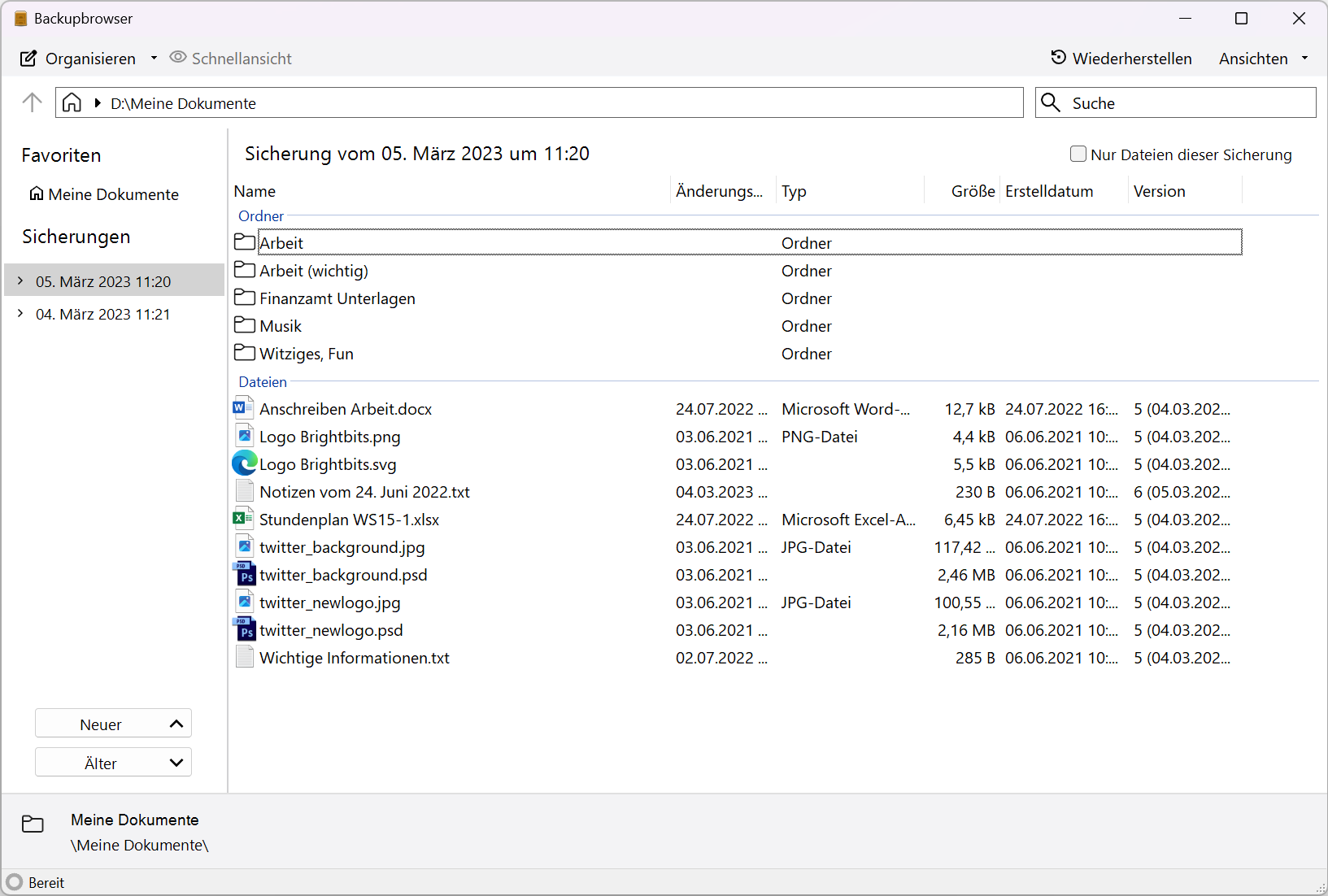
Restoring files
becomes child's play.
No matter how a data loss occurred: it is always annoying and time-consuming to restore the files. The backup browser makes restoring your files a breeze. Whether you navigate normally through the folder structure of your data backup or enter the file name of the lost file directly in the search, the backup browser restores your files quickly and reliably.
Turn back time!
An important folder is no longer displayed in Windows Explorer? Double-click on the Backup Service Home icon and the backup browser will show you the last data backup. You will be automatically navigated to the folder that you opened in Windows Explorer. Now turn back time using the timeline and restore the lost files.
By the way: You can also navigate through your backups with the backup browser without a backup medium.
Quick preview
Before you restore a file, you should take a closer look at its contents. You don't even need to start the application you used to create the file. Backup Service Home recognizes over 30 file types and can display them directly in the optimized quick preview. Word documents, Excel spreadsheets, PowerPoint presentations, images, music or videos.
Backup Service Home uses the preview module integrated in Windows, which is also used by many other applications.